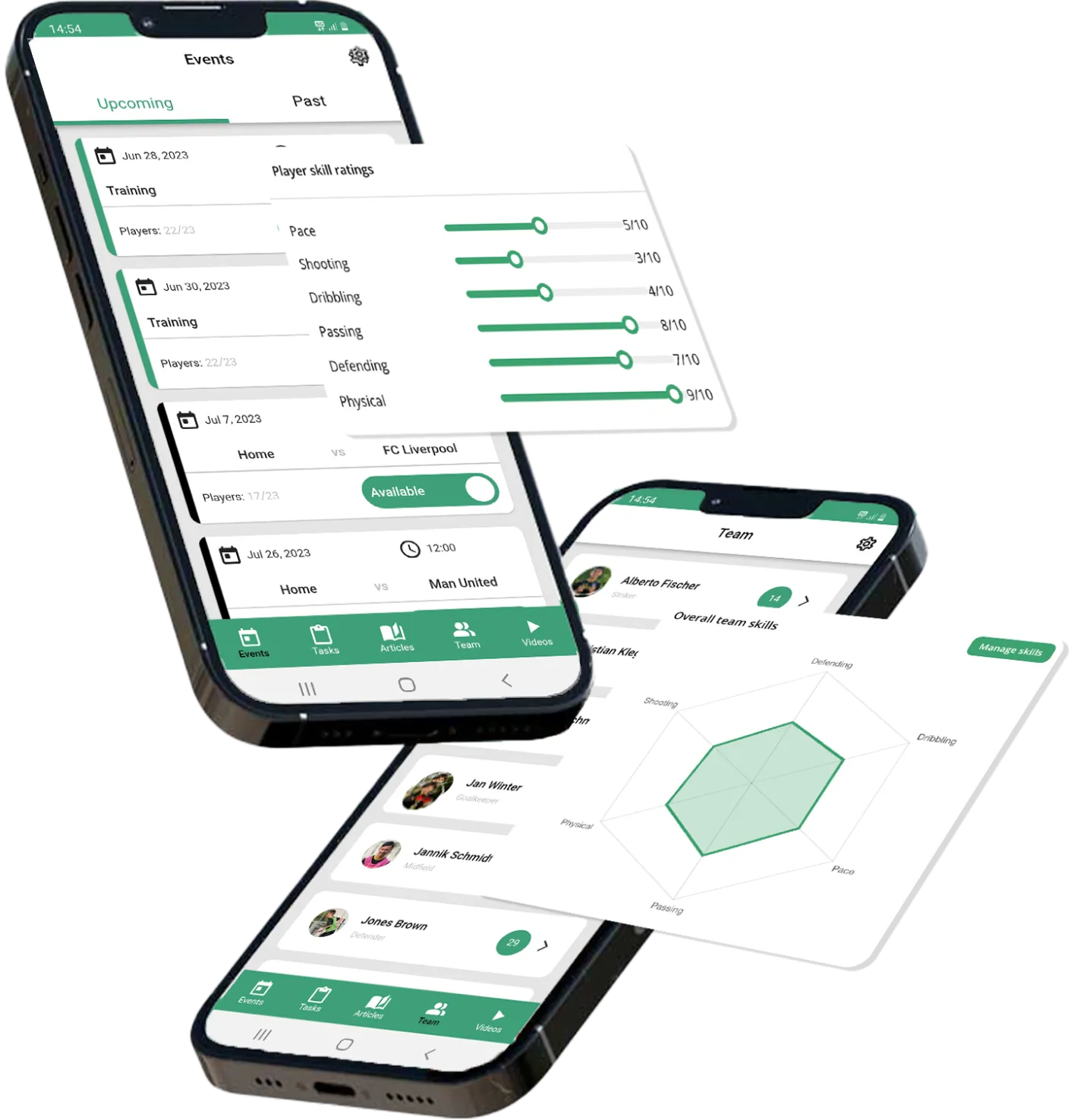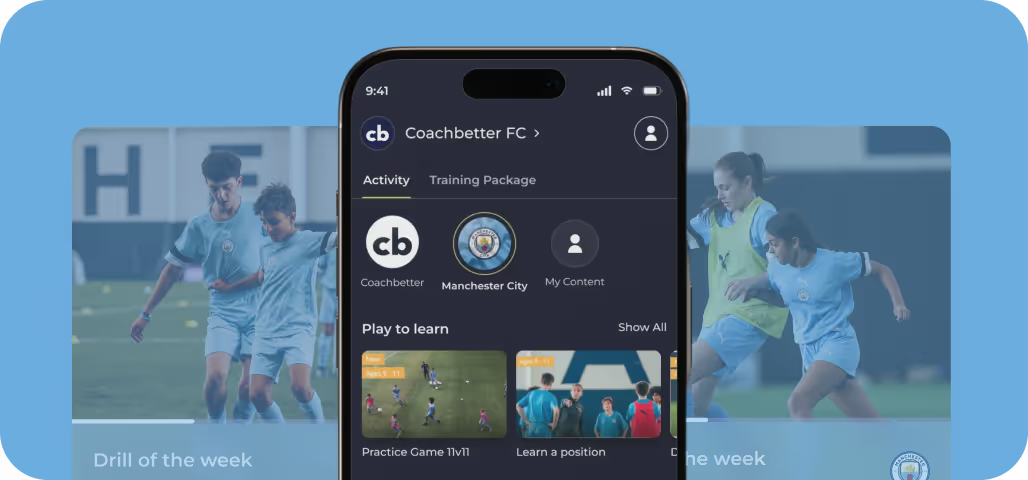How to create an article?
How to create your own article
📅 Step 1:
Click onto the "Knowledge" button in the menu on the lefthand side
📋 Step 2:
Click "Create article"
⚽ Step 3:
Here you have many different to options to personalize your article:
1. Give your article a title
2. Fill in text into the empty bracket
3. Choose a category your article should be saved in
4. Choose a cover photo for your article
5. Choose if your players should be able to see the article "Visible for players"
6. Minutes - Estimate how much time is spent in order to read the article
Admin:
If you have the rights - you can choose to click "Visible for the entire club"
This will make this article available to be viewed (by coaches) in all teams inside your Club ID.
If you combine "Visible for entire club" and "visible for players", the article will also be available for all players/parents of all teams of your club.
🏟️ Step 4:
Good to know:
Here are some extra functions for you
1. You can upload a video inside your article
2. You can insert a table
3. You can also upload a finished document
4. You can embed a link which readers will be able to click
🥇 Now you should be ready to create your own article and use the knowledge section to your, your teams and your clubs advantage! ⚽🚀