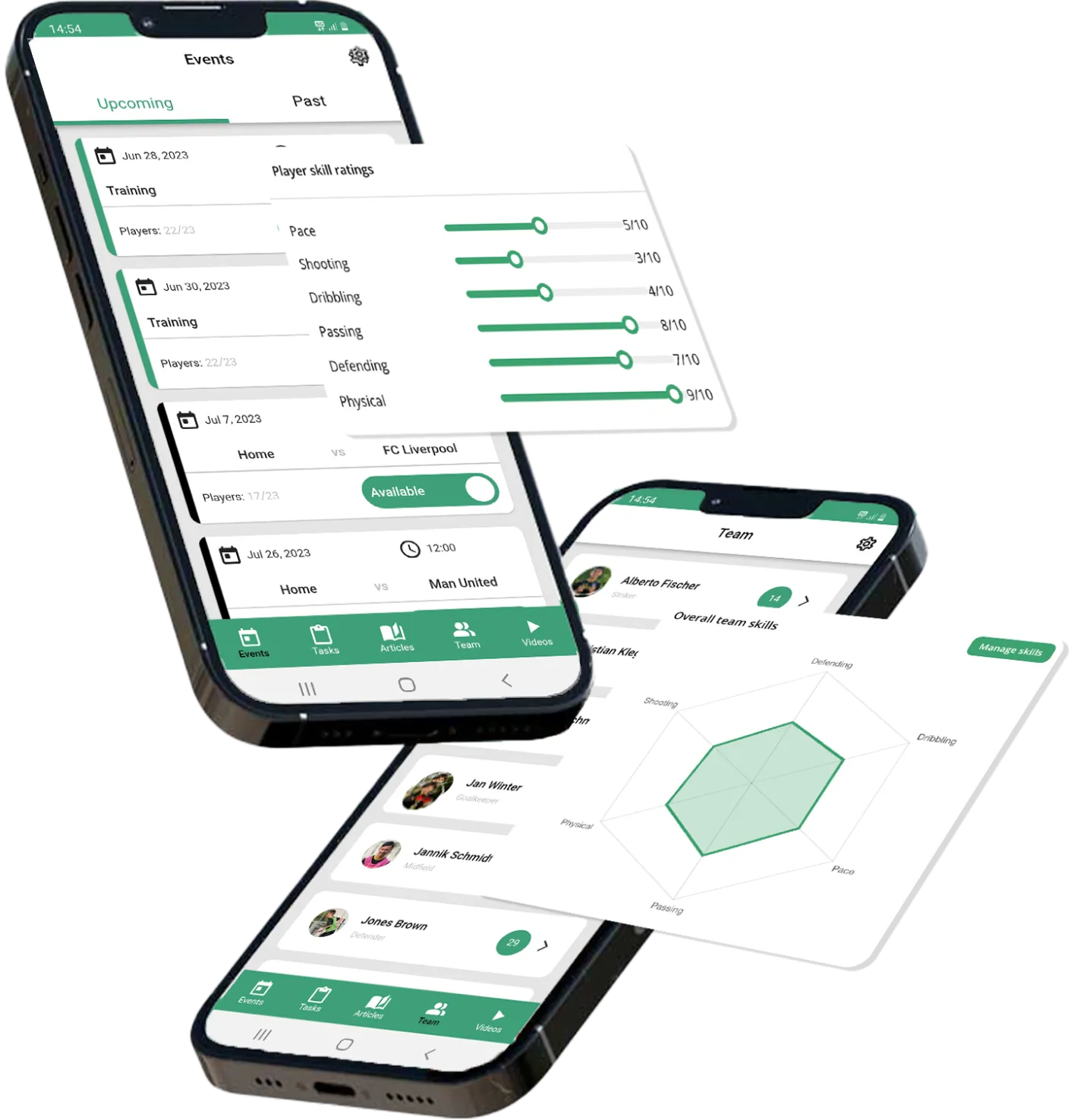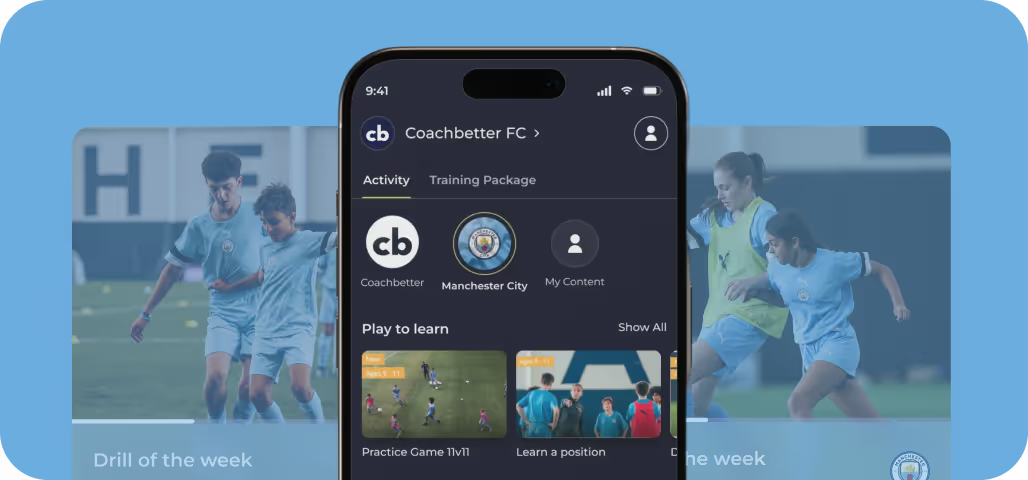How can you create your own activity?
How to create your own activity
Step 1:
- 👉 Click on "Activities" in the left menu bar.
Step 2:
- The activities overview will open up.
- ⬆️ In the top right corner, you'll find the green "Create Activity" button. Click on it.
Step 3:
- 🎨 Design your activity according to your preferences.
- ✏️ Fill out all the required fields, including Name, Activity Flow, Age Group, Duration, and difficulty number of player required.
- 🏷️ Choose suitable categories to make the activity easier to find later.
- 🖼️ Upload an image or use the Movesboard to sketch the activity yourself.
- 📹 Add a video link if you have one.
Step 4:
- 💾 Click "Save" to store your activity.
Congratulations! Your own cool activity is now created and can be utilized by you and if you want by others in your club as well.