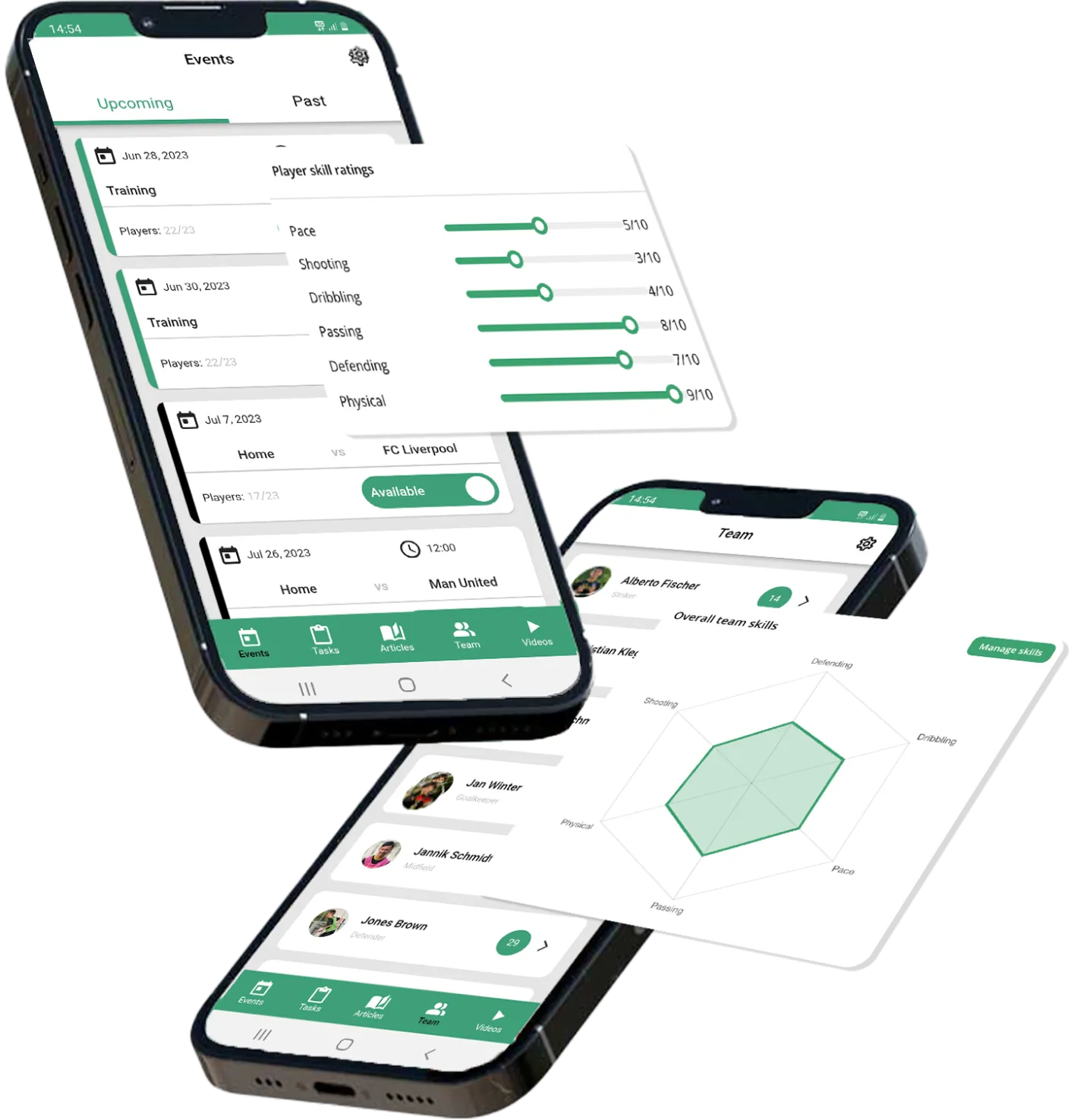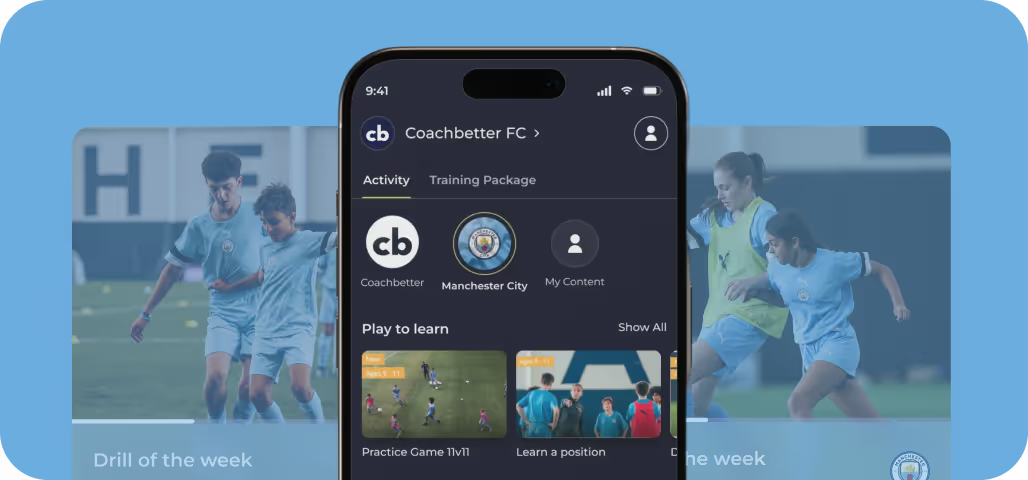How can I add a coach to my team?
Invite coaches to your club or invite your assistant coach/staff members
⚽️ 👥 Step 1:
- Click on the logo at the top right to open the main menu.
- Click on "User Management" to manage your team members.🙋
🔑➕ Step 2:
- By clicking on "Staff Access," the list of coaches in your football team will be displayed.
- Click on "Add staff member" to open a new window where you can enter the contact information of the coach. ➕
📝 ✉️ Step 3:
- Complete the form in the new window by providing the name, email address, and position of the new football trainer.📋
- Once you have entered all the necessary information, click on "Submit." This will send the invitation to your coach ✅
📧 Step 4:
- After clicking on "Submit," your coach will receive an email containing all the information needed to log in. ⚽️👥
📋 Step 5:
- When you go back to the list of coaches, you should see that the new coach has been successfully added to the team. ⚽️👥✅
🎉 Congratulations! ⚽️ Your team now has an additional coach! 🎓 You can now work together for success and make use of coachbetter. 🏆🤝