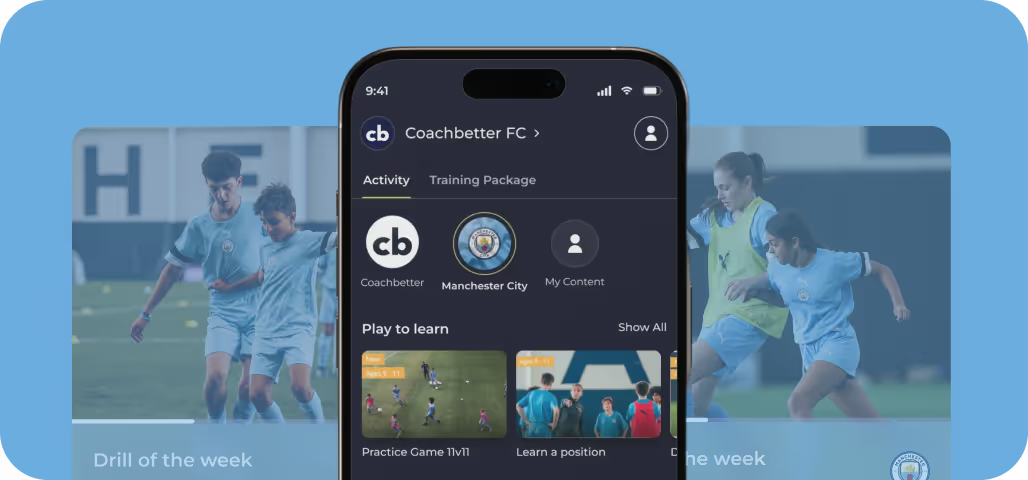How to create a training session?
How to create a training
📅 Step 1:
Click on "Events" and select "Plan Event".
⚽️ 📝✅ Step 2:
- Choose "Training".
- Add all relevant training information, such as date, time, location, and duration of the training.
- Click on "Create Training".
🔍 Step 3:
- In the training overview, you can choose from over 700 football-specific exercises for warm-up, main drills, and cool-down.
- Select the desired exercises by clicking the green plus button. The chosen drills will be added to your football training session.
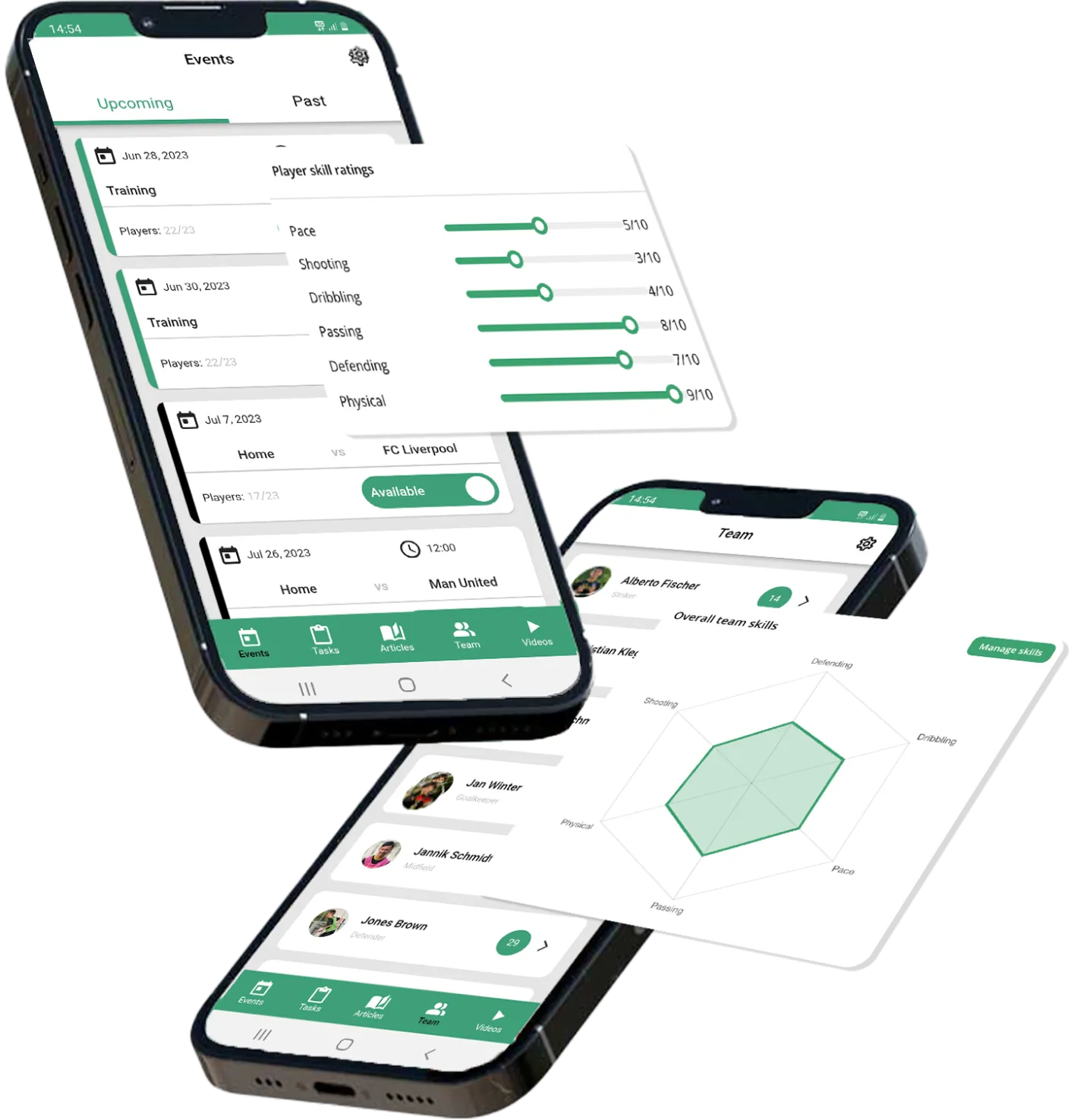
Hier gehts weiter
Textbaustein 2
⏱️ 💾📥 Step 4:
- Adjust the duration of a training activity by clicking on the time settings. Tailor each drill to your team's needs.
- Click on "Save" to save your progress.
- Download your football training plan as a PDF. Keep it handy on the training ground for efficient practice.
🤝 Step 5:
Share your football training plan with your team. Choose options like Print, Email, Copy Link, or Send via WhatsApp. Remember, you can also access everything in the app.
⚽️ This is your football training planner! If you require further assistance, feel free to ask.